Page 2 of 2
L300 Combination Switch.
Posted: Tue Jun 19, 2018 10:38 pm
by Growlerbearnz
An addendum: the squarer contact develops a notch in the front edge where it runs into and over the button contacts on the PCB. If you turn the contact around, you'll get another 25 years of service out of it, and the switch will feel like new!
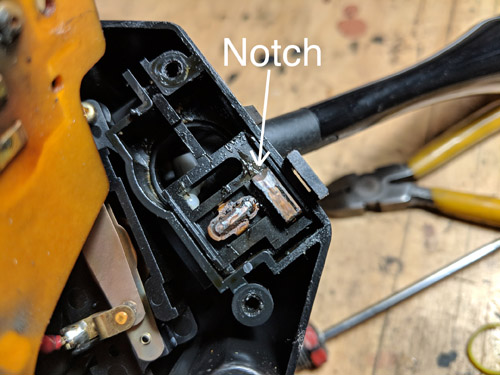
- Switch1.JPG (81.6 KiB) Viewed 48666 times
Here's the nasty old carriage (upper) and a clean one with the contact reversed (lower).

- switch2.JPG (146.21 KiB) Viewed 48666 times
L300 Combination Switch.
Posted: Fri Jun 05, 2020 6:35 pm
by Morganizer
On the way home my dash lights didn't go on when I turned on the headlights. Uh oh.
I checked the forum and found this post. Good info that if the dash lights don't go on and the tail lights don't go on, it's probably the Combination Switch. Followed Falco's post and got it working again. Here's what I'd like to add, based on what I did:
- Start by removing Horn 15A fuse. This prevents the horn from sounding while you're working on it, and makes sure there's no current supplied to it in case you *OUCH* Dang!...
- The screw for the horn is 'captive' -- don't turn and turn and turn waiting for it to fall on the carpet because it ain't gonna.
- Notice that even though the wire for the horn appears to be screwed on, it's a spade connector and you can just unplug it with your fingers, and set the horn aside. So it doesn't go flying when you pull the steering wheel off.
- Unplug the wiring harness for the Combination Switch. Just follow down the steering column, and it's the big one. Don't unplug the small one, because if you do, the "door ajar" beeper will sound continuously...the whole time you're working on it. Unplugging the harness ensures there is no current that will flow in the switch in case you *OUCH* Dang! Not again...
- Remove the harness from the car and do the rest in good light on a workbench, if you have the luxury. Cable ties are the un-doable/re-doable kind, just pry the little release tab, and you can put them back on after.
- A brass scratch brush and some Scotch Brite do a great job of cleaning the contacts.
- Make note of the position of control stocks and reassemble switch with them in the same position as when you took it apart. I think this one, you get away with it, but but this is good general practice with these things.
- On the workbench, stack wooden blocks to support the Combination Switch, so you can work on the back without the control stocks keeping it from laying flat.
- The plastic ring that cancels the turn signals when the steering wheel turns. One of the three pins has a little arrow pointing to it. Make note of its orientation (?!) when you take the wheel off, so you can put it back the same way. I think it goes to the right, opposite the mechanism it trips to shut the blinkers off <-- CONFIRMED!. I'll know next time I drive if I'm out to lunch on that one. [it worked so well, I kept forgetting I was supposed to be testing something that had been taken apart] It would be nice if they had a matching arrow on the steering wheel. You could draw one with the same pen you used to mark the spline. What you didn't?! Uh oh...
While I had the Combination Switch on the workbench, I figured the Turn Signal switch and Wiper switch are going to start acting up soon, so may as well take it apart and clean those too. Sure enough, it was filthy in there, cleaned it all up. Got the whole thing back together and the right turn signal didn't work! The copper contact for the signals is held into the plastic slider it's in (which mercifully only fits in the track one way) by a little tab in each end. Push in on that, and you can remove the contact for better cleaning and to stretch the spring, as someone else recommended on this thread. Did that and reassembled it all and now I'll get that warm, fuzzy feeling every time I use the Combination Switch.
Also note in Falco's post, he's wearing nitrile gloves. That's a good idea. I kept thinking, "It's electronics, it's nice clean work." But I went through a lot of Gojo. Those parts get pretty grubby. Hence the need to clean the contacts...